Installing LDAP on Ubuntu 10.4
Step one is to assign a static IP address to your server
Step two is to install the LDAP server dameon using the Synaptic Package Manager search for the following three items and mark to install
- slapd
- ldap-utils
- db4.8-util
Click Apply to install the above items
Step three is to configure the LDAP server (slapd.conf)
Open terminal and type:
sudo gedit /etc/ldap/slapd.conf




Responses